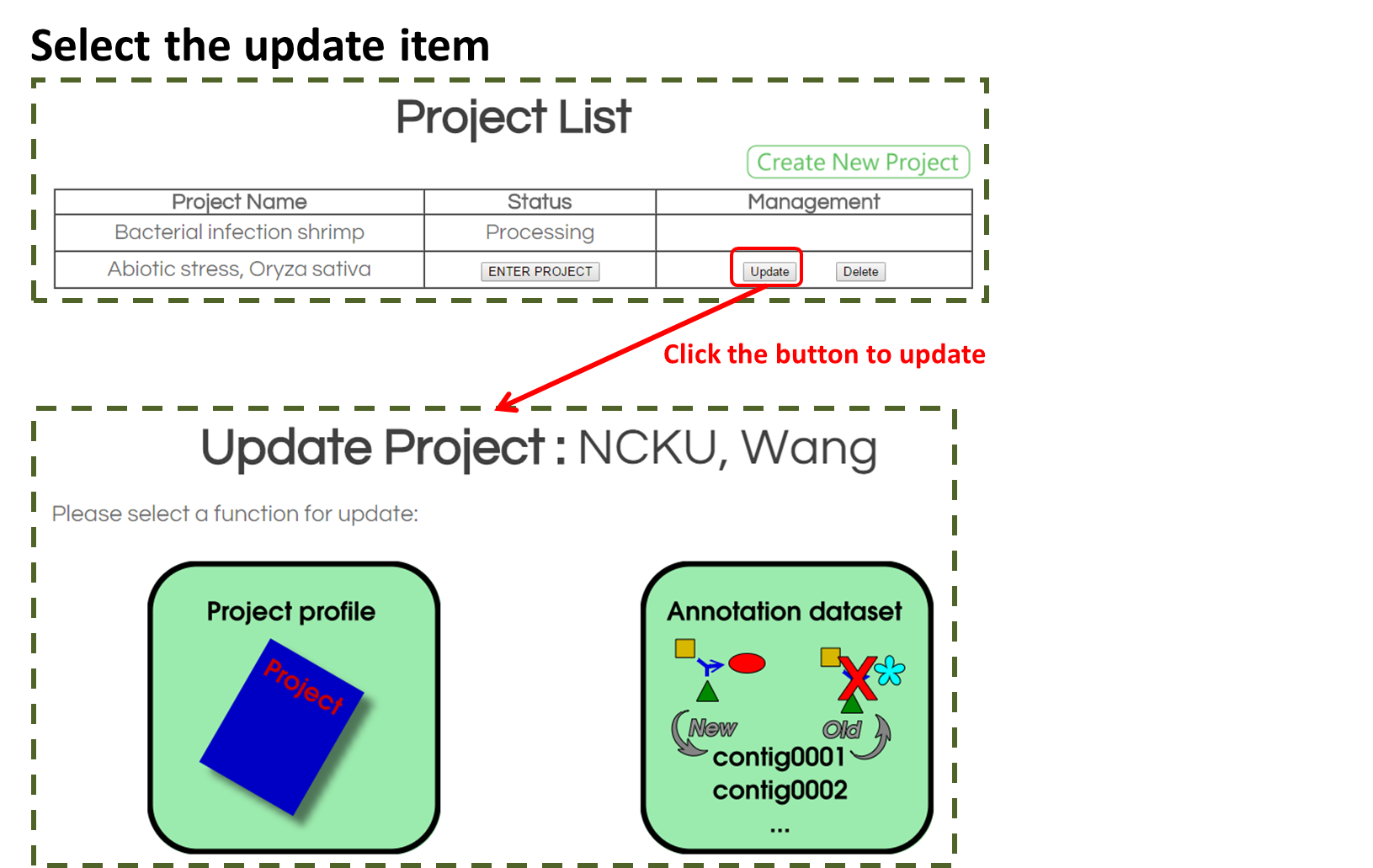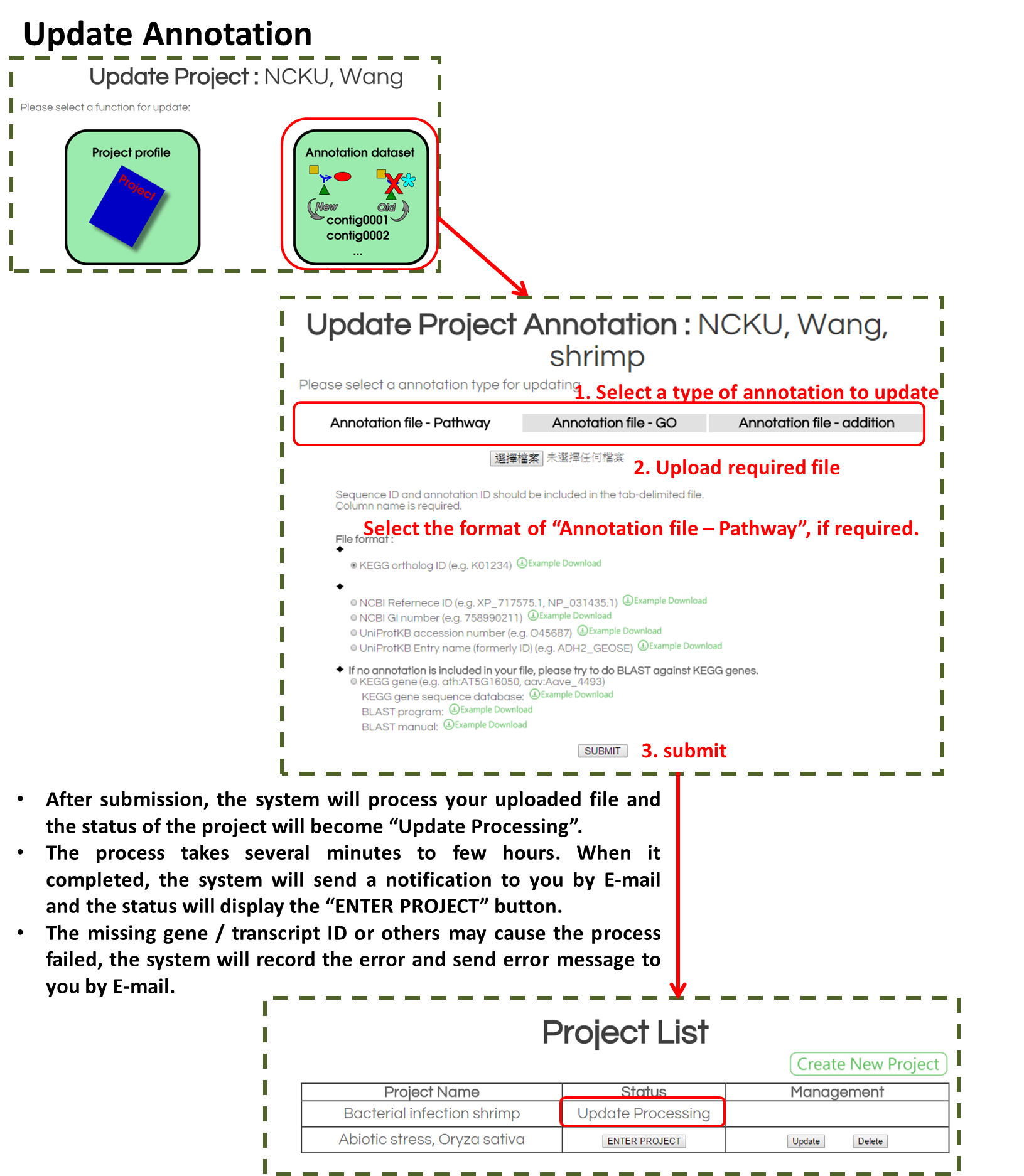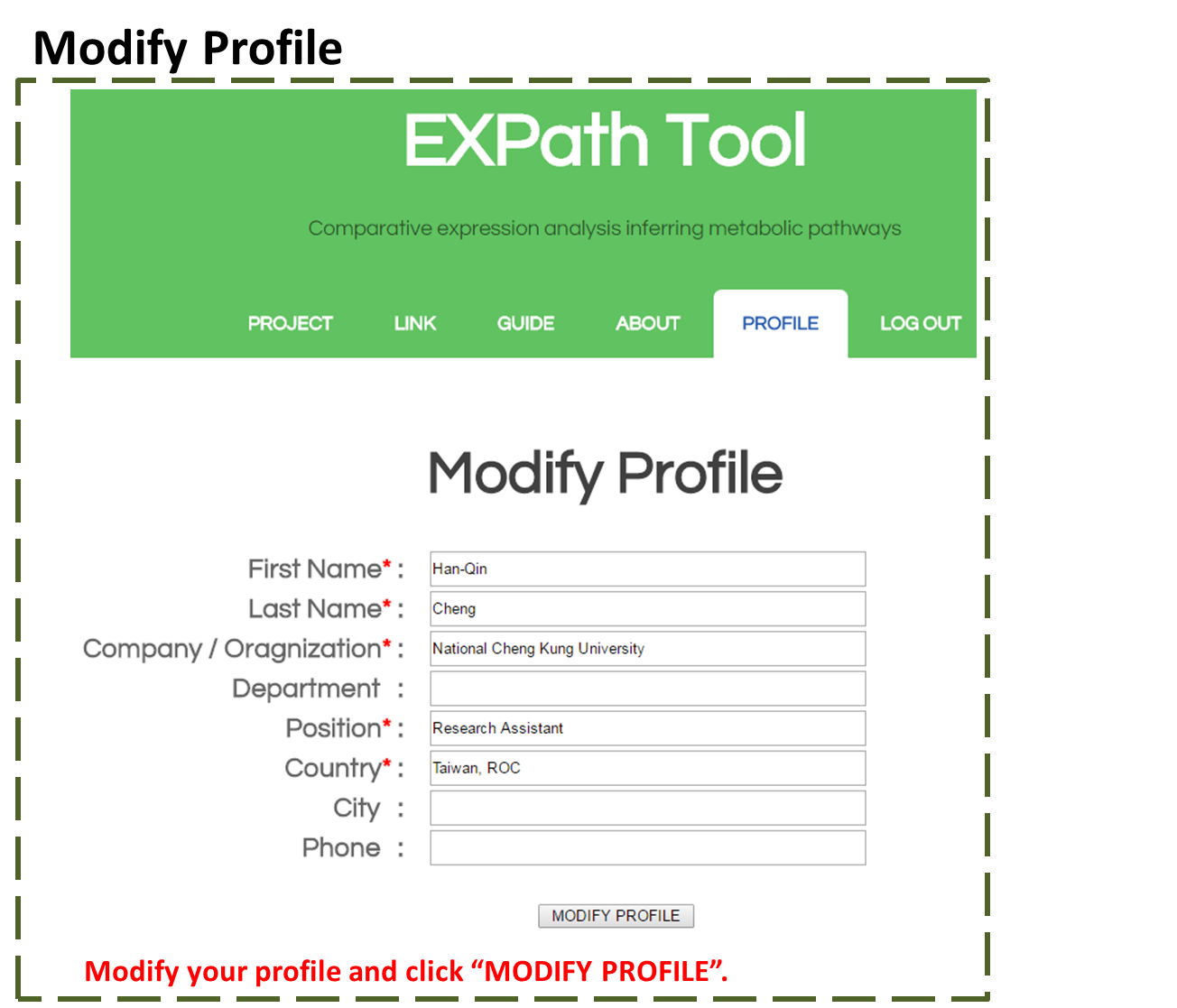Guide
You can select the functions you need from the menu on the left.
In this section, you can know how to manage your "PROJECT LIST" and "PROFILE".
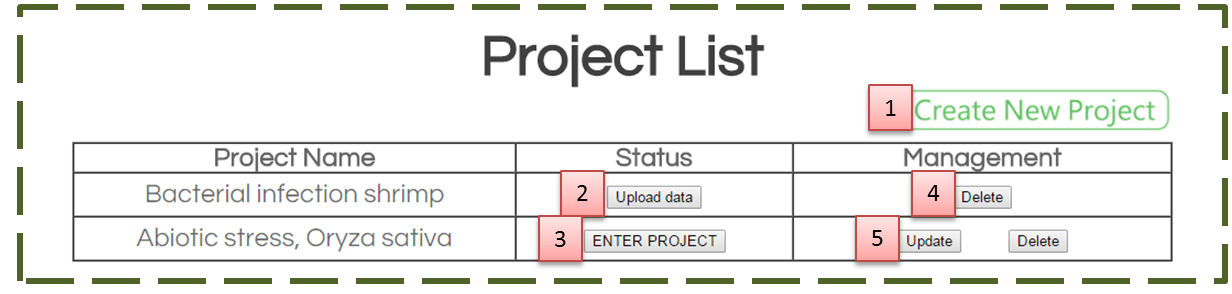
1. Create New Project
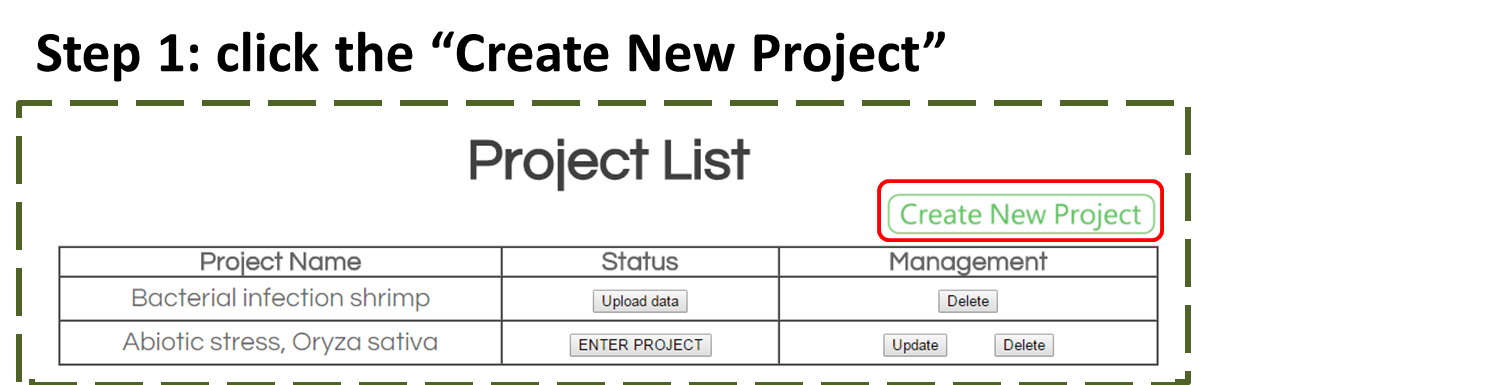
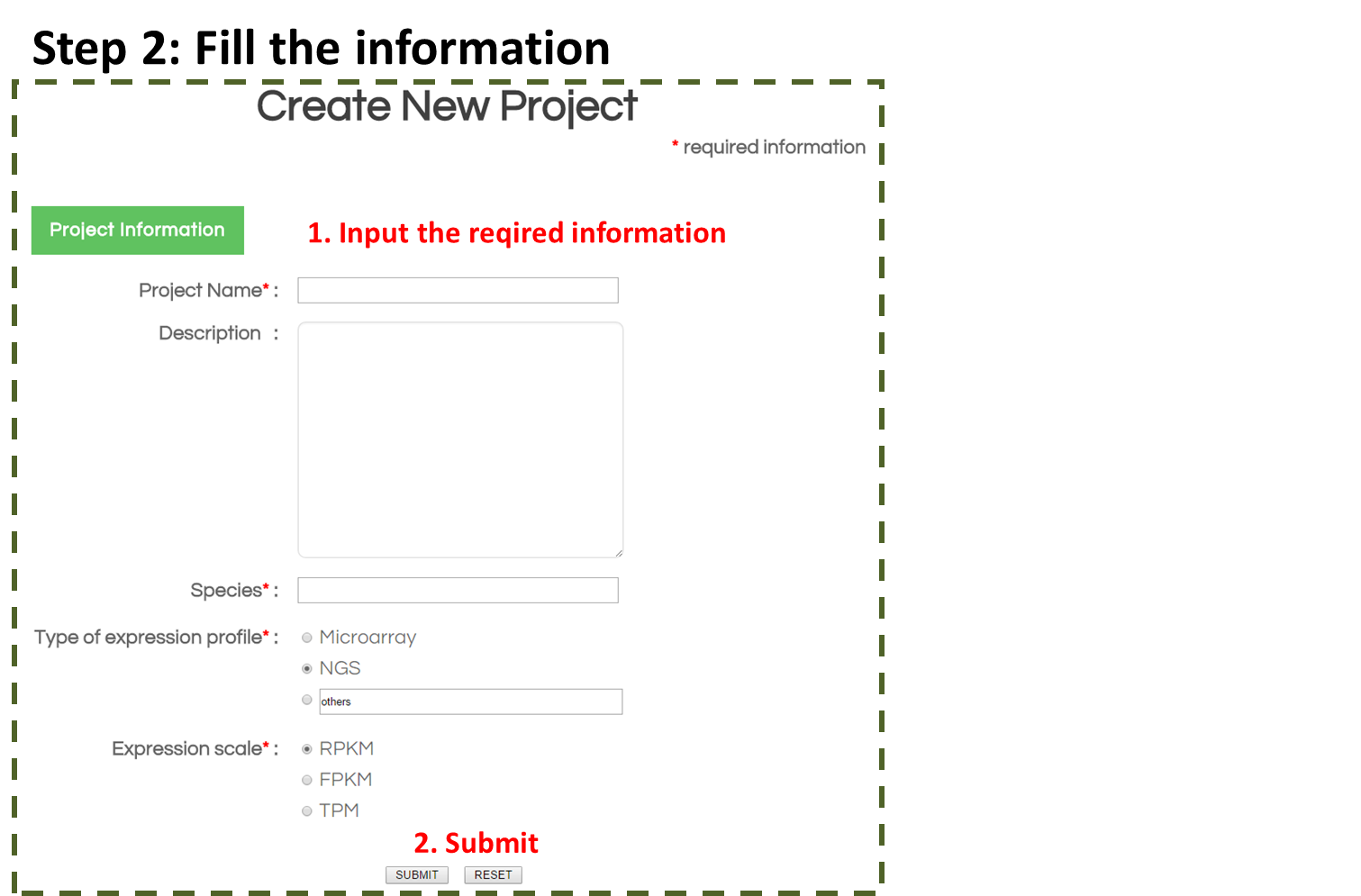
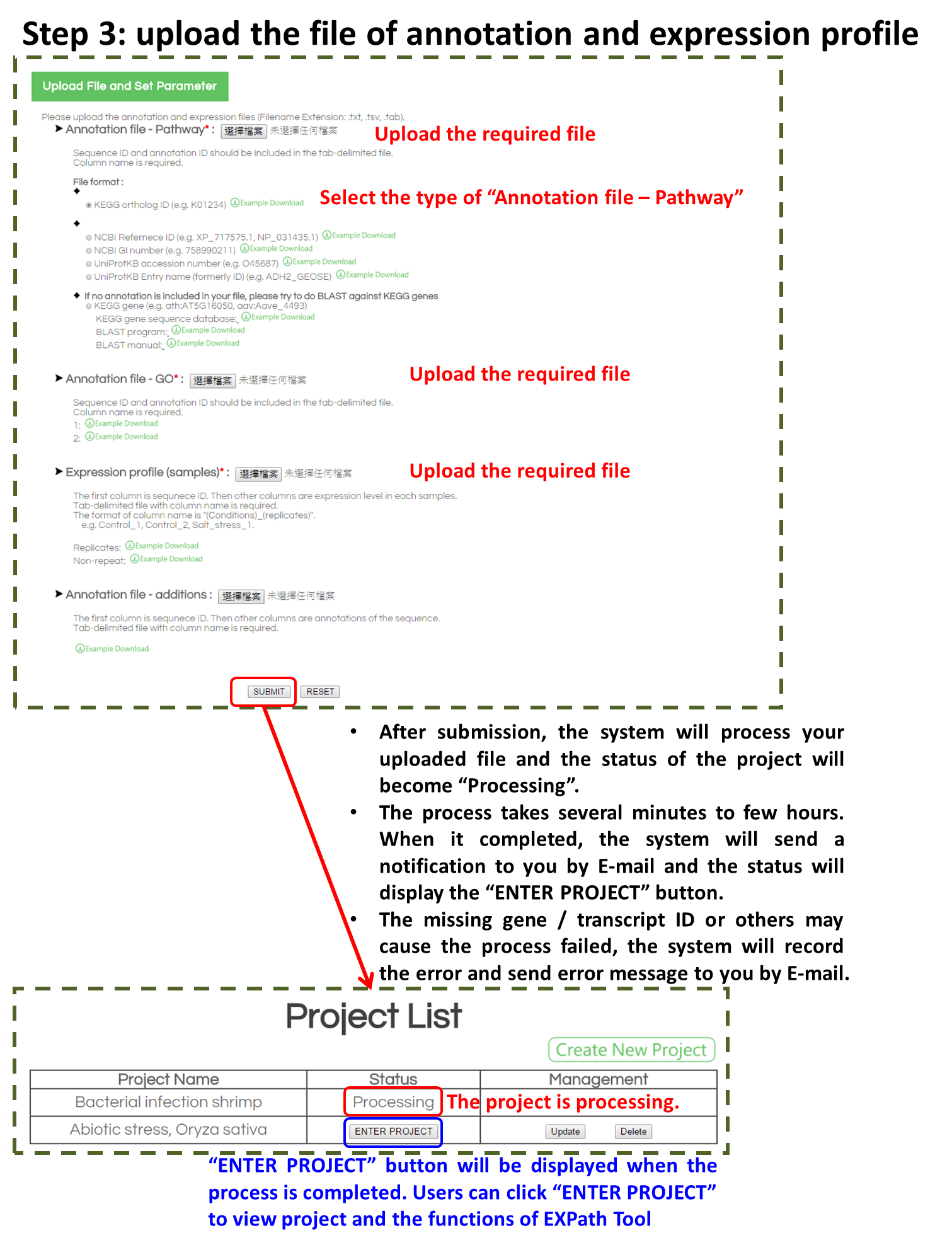
3. ENTER PROJECT: Users can click it to view the project and use the functions of EXPath Tool.

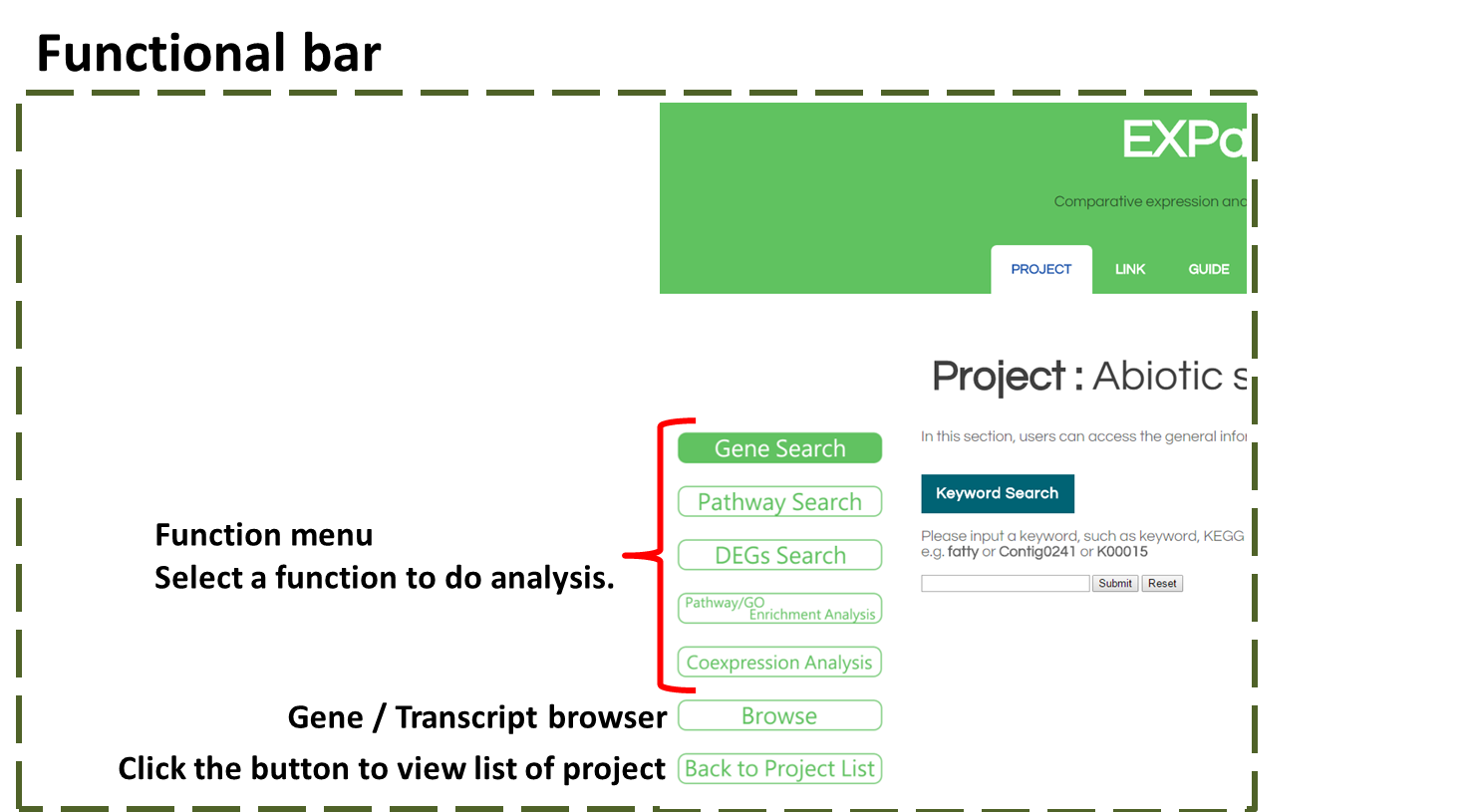
5. Update: Update the project information or annotation.